As a writer, I'm constantly coming up with new worlds, new characters and new storylines to fill the novels that I write. I find it can be somewhat difficult keeping a good mental picture of some of my characters - especially minor ones, and setting can be difficult to keep straight too, considering I make most of my locations up and I don't always have all of the details of those settings sketched out before I begin writing about them.
To start with, for years now I've had a bookshelf full to the brim of folders full of individual character profiles, including bio sheets and magazine cutouts of people who I think resemble some of my characters. Overall the notebooks are fun to put together, but I'd rather have something of a more convenient reference, especially since I'm on the computer 100% of the time I'm working on a novel. I also wanted some of my bookshelf space back to display all of the books I'm behind on reading.
So I've been on the hunt for a while now for a program that could give me a visual cornucopia of reference options. I found one or two programs - most made by indie developers - but they either weren't worth the money or they were just too convoluted and confusing that they would be too much hassle to learn to use.
Then I stumbled on Microsoft OneNote. This handy little gem has everything I could possibly want in a writer's assistant.
*A side note - all images you see in my screenshots are copyright their respective creators. I am simply showing the screenshots as an example of what I am able to do with Microsoft OneNote.*
To start with, on the left side you have notebooks. You can create as many notebooks as you like, color them whatever color you'd like, title them whatever you'd like.
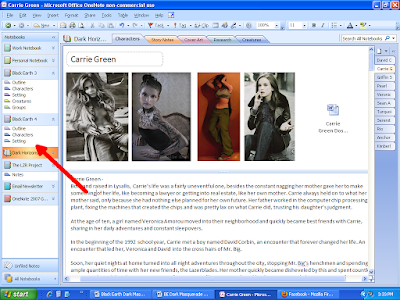
Then each Notebook is separated into sections (I call them tabs). Again, these tabs can be colored whatever color you like, titled whatever you want.

Inside of each tab, you can create pages. You can even create subpages branching under these pages.
I use Microsoft OneNote for all sorts of nifty writerly things. I create notebooks for each of my writing projects. Then I create tabs. Say I'm in a notebook regarding a novel I'm working on. I'll create tabs for characters, setting, research, etc. Then under these tabs, I'll create pages.
For example, for a novel I currently have on the back burner, Dark Horizons, I have a tab for characters. Under the character tab, I have a page for Carrie Green.
Now, it's the pages that bring it all together. I'm able to drag and drop pretty much anything I want into the page itself. When you start typing text, it creates a text box that you can move around anywhere within the page. You can drop images from the internet, your computer, etc. You can resize these pictures and move them wherever you want.
You can even drop documents - and audio - into the page - like I did with the Word doc of Carrie's character profile above or like what I did on this page of future projects that need to be worked on. All I have to do is click on the icon and it will open the appropriate document on my computer.
Aside from characters, I also like to use OneNote for novel research -
Creature creation -
Setting reference-
And I can even outline with it - just to keep all the elements of the novel together.
Having all these visual references have really helped me craft my novel more easily. I'm able to copy images from the internet so I can see what I want my characters to be wearing. I can drop documents for easy reference. I can craft my text boxes in a creative way to add to my own presentation of the applicable materials.
All in all, OneNote has become a very useful tool in my writer arsenal, giving me many of the things I need to craft my stories and work on my marketing, without all the hassle of confusing applications.
For more information on Microsoft OneNote, follow this link to Microsoft's official page on it. When crafting this post, OneNote 2010 was only $79.99 and it is a standalone Office product, meaning you can purchase it separate from the other Microsoft Office programs like Excel and Word. Keep in mind that Microsoft OneNote 2007 was used for these screenshots, so major/minor improvements may have been made since.









2 comments:
Hey, hi, David. I particularly like the creature creation feature. Thanks for informing us all.
Anytime, Catherine! Glad you liked the post. I'm going to try and post more on some of the programs and tools I use in regards to writing/self-publishing, so keep your eyes peeled for more like this down the road.
Post a Comment